A malfunctioning blender can be incredibly frustrating, interrupting your smoothie routine and leaving you with a pile of unblended ingredients. But before you rush out to buy a replacement, consider these simple troubleshooting steps. This guide will walk you through identifying common blender problems, addressing basic issues, and tackling more advanced diagnostics, empowering you to get your blender whirring again in no time.
We’ll cover everything from identifying unusual noises and visual damage to addressing power supply problems and replacing worn parts. With clear instructions and helpful tips, you’ll be equipped to handle most blender malfunctions effectively, saving you time, money, and the frustration of a broken appliance.
Identifying Common Blender Problems
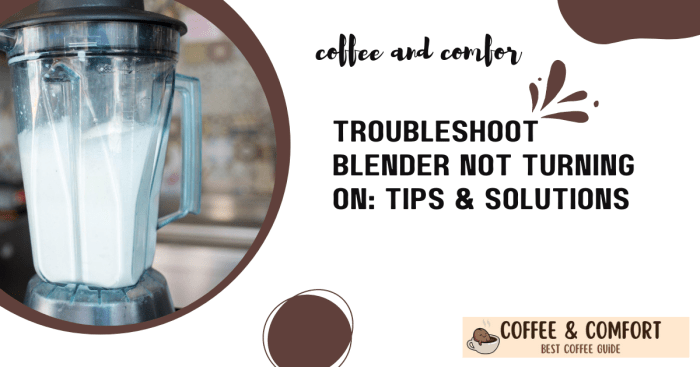
Troubleshooting a malfunctioning blender can often be resolved with a few simple checks. Understanding common problems and their causes can save time and prevent unnecessary repairs or replacements. This section will guide you through identifying and addressing some of the most frequent issues.
Common Blender Malfunctions and Their Symptoms
A malfunctioning blender can manifest in several ways, often pointing towards specific underlying problems. The following table summarizes five common issues, their symptoms, potential causes, and quick fixes.
| Problem | Symptom | Possible Cause | Quick Fix Suggestion |
|---|---|---|---|
| Blender Won’t Turn On | No power; no lights or sounds | Power cord not plugged in, faulty outlet, blown fuse, broken power switch | Check power cord and outlet. Check fuse or circuit breaker. Inspect the power switch for damage. |
| Blender Runs but Doesn’t Blend | Motor runs, but blades don’t turn or blend poorly | Blade assembly not properly secured, jammed blades, worn-out motor | Ensure blade assembly is correctly fitted. Check for obstructions in the blades. If the problem persists, the motor may require professional repair. |
| Leaking Blender | Liquid leaks from the base or around the lid | Loose or damaged lid, cracked jar, worn-out seals | Check the lid for proper sealing. Inspect the jar and lid for cracks. Replace worn seals. |
| Loud Noises During Operation | Unusual grinding, humming, or rattling sounds | Loose parts, damaged blades, foreign objects in the jar | Check for loose parts. Inspect blades for damage. Remove any foreign objects from the jar. |
| Overheating | Blender shuts off unexpectedly or motor feels hot to the touch | Overuse, overloaded jar, faulty motor | Allow the blender to cool down. Avoid overloading the jar. If overheating persists, the motor may need professional attention. |
Visual Inspection for Damage
A thorough visual inspection is crucial in identifying potential problems. This involves carefully examining various components of the blender for signs of wear, damage, or misalignment.
- Inspect the blades for cracks, chips, or bending. Bent or damaged blades can be ineffective and even dangerous.
- Examine the blade assembly to ensure it is securely attached and correctly aligned with the motor base. A loose or misaligned assembly can prevent proper blending.
- Carefully check the blender jar for cracks, chips, or significant wear. A damaged jar can compromise its structural integrity and lead to leaks.
- Inspect the rubber seals (gaskets) on the lid and the jar base for wear and tear. Worn seals can cause leaks and reduce the blender’s efficiency.
- Look for any loose screws, bolts, or other components that may be causing vibrations or rattling during operation.
Listening for Unusual Sounds During Operation
The sounds a blender makes during operation can provide valuable clues about its condition. Familiarize yourself with the normal operating sound of your blender to easily identify deviations.
- A high-pitched whine or squeal might indicate a problem with the motor bearings or a worn-out motor.
- A grinding or clicking sound often suggests that the blades are hitting something hard, such as a stone or a piece of ice that is too large.
- A rattling or knocking sound typically implies loose parts within the blender, which should be identified and tightened.
- A humming sound that is louder than usual might be an indicator of an overloaded motor or an electrical problem.
- The absence of any sound, while the motor is running, could mean that the blade assembly isn’t properly connected or is jammed.
Troubleshooting Basic Blender Issues

Addressing common blender malfunctions is often simpler than it seems. By systematically checking key areas, you can quickly pinpoint the problem and get your blender back in working order. This section will guide you through troubleshooting some of the most frequent issues.
Blender Will Not Turn On
A blender refusing to power on usually points to a problem with the power supply, the electrical cord, or an internal component. The following flowchart Artikels a logical approach to diagnosing the issue.
Flowchart: Troubleshooting a Blender That Won’t Turn On
Start -> Check the power outlet (is it working? Test with another appliance). Yes -> Proceed to next step; No -> Check circuit breaker/fuse. Yes -> Proceed to next step; No -> Contact an electrician. -> Check the power cord (is it damaged or frayed?). Yes -> Replace the cord. No -> Check the blender’s power switch (is it in the “on” position?). Yes -> Proceed to next step; No -> Turn the switch to “on”. -> Check the internal components (motor, wiring). Yes -> Contact a repair technician or replace the blender. No -> Contact a repair technician or replace the blender. End
Leaks Versus Overheating
Understanding the difference between a leaking blender and an overheating blender is crucial for effective troubleshooting. The symptoms and solutions are quite distinct.
| Issue | Symptoms | Solutions |
|---|---|---|
| Leaking Blender | Liquid leaking from the base, seal, or lid; potential for electrical hazard if water enters the motor base. | Inspect the rubber gasket for wear and tear; replace if necessary. Ensure the lid is securely fastened. Check for cracks in the jar or base. |
| Overheating Blender | Unusual sounds (high-pitched whining or grinding); motor becomes hot to the touch; blender shuts off unexpectedly or fails to blend effectively; a burning smell might be present. | Allow the blender to cool completely before use. Avoid overloading the blender. Use the blender in short bursts to prevent overheating. Check for any blockages in the blades. Consider replacing the motor if overheating persists. |
Effective Blender Cleaning
Regular and proper cleaning is vital for extending the life of your blender and preventing future issues. Avoid abrasive cleaners and harsh chemicals which can damage the blender’s components.
Step-by-Step Blender Cleaning Procedure
- Pre-Cleaning: Immediately after use, fill the blender jar halfway with warm, soapy water. Run the blender for a few seconds to loosen any stuck-on food particles.
- Disassembly: Carefully disassemble the blender, separating the jar, lid, and blades. (Note: Consult your blender’s manual for specific disassembly instructions).
- Washing: Wash all parts with warm, soapy water. A non-abrasive sponge or soft cloth is recommended. For stubborn residue, soak the parts in warm, soapy water for a few minutes.
- Rinsing: Rinse all parts thoroughly under running water. Ensure all soap residue is removed.
- Drying: Air dry all parts completely before reassembling. Avoid using harsh cloths or abrasive materials which could scratch the blender’s surfaces.
- Reassembly: Carefully reassemble the blender, ensuring all parts are properly aligned and secured.
Cleaning Agents to Avoid: Bleach, abrasive cleaners, steel wool, and harsh chemicals.
Advanced Blender Diagnostics and Repairs

Addressing more complex blender malfunctions often requires a deeper understanding of the appliance’s internal components and their interactions. This section delves into advanced diagnostic techniques and repair procedures, providing guidance for replacing worn parts and troubleshooting more intricate issues. Remember to always prioritize safety and disconnect the blender from the power source before undertaking any repairs.
Replacing Worn Blender Parts
Replacing worn parts, such as blades, seals, and motors, necessitates careful attention to detail and the use of appropriate tools. Improper replacement can lead to further damage or safety hazards. The specific procedures will vary depending on the blender model, so always consult your blender’s user manual for detailed instructions.
Blade Replacement: Typically, blades are secured with a retaining ring or a screw. Use pliers or a small screwdriver to carefully remove the retaining mechanism. Install the new blade, ensuring it’s correctly aligned and securely fastened. Inspect the blade shaft for any damage before reassembly.
Seal Replacement: Blender seals prevent leaks and maintain the appliance’s airtight operation. These are usually located between the jar and the base. To replace a seal, carefully remove the old seal, ensuring no fragments remain. Clean the seating area thoroughly before installing the new seal. Ensure a snug fit to prevent leaks.
Motor Replacement: Motor replacement is a more complex procedure, generally requiring some mechanical aptitude. This usually involves removing the base unit’s casing, disconnecting electrical wiring, and carefully detaching the old motor. The process requires specialized tools and an understanding of electrical safety. Unless you are comfortable with electrical repairs, it’s best to consult a qualified repair technician.
Safety Precautions and Tools: Always unplug the blender before any repair. Use appropriate tools, such as screwdrivers, pliers, and possibly a multimeter (for electrical testing). Wear safety glasses to protect your eyes from flying debris. If unsure about any step, seek professional assistance.
Testing Blender Motor Functionality
Testing the blender’s motor helps isolate whether the problem originates within the motor itself or elsewhere in the appliance. Simple methods can effectively assess motor performance.
Direct visual inspection of the motor can sometimes reveal obvious issues, such as burned wiring or loose connections. A more thorough assessment involves using a multimeter to check the motor’s continuity and resistance. If the multimeter indicates an open circuit or an abnormally low resistance, the motor may be faulty. Remember, working with electrical components requires caution and understanding of electrical safety practices. If you are not comfortable performing this test, seek professional help.
Possible Motor-Related Issues: A faulty motor may manifest as a complete lack of operation, unusual noises during operation (grinding, humming), or inconsistent performance (e.g., intermittent starting). These issues can stem from various causes, including worn bearings, damaged windings, or electrical malfunctions within the motor itself. A qualified technician can diagnose and address these issues effectively.
Diagnosing Base Unit Problems
The blender’s base unit houses the power supply, control panel, and other electronic components. Problems in this area can range from simple power cord issues to more complex control panel malfunctions.
Power Supply Issues: Start by checking the power cord for any visible damage. Test the outlet with another appliance to rule out a power supply problem outside of the blender. If the power cord or internal wiring is damaged, it may require replacement by a qualified technician. Some blenders have replaceable fuses; check your user manual to see if this is the case and how to replace it.
Control Panel Malfunctions: Control panel problems can manifest as unresponsive buttons, incorrect speed settings, or failure to power on. Inspect the control panel for any visible damage or loose connections. Advanced troubleshooting might involve checking for faulty switches or electronic components, which requires specialized tools and expertise. In most cases, repair of a malfunctioning control panel requires professional assistance.
Troubleshooting Different Base Units: The specific troubleshooting steps will depend on the blender’s model and the type of base unit it incorporates. Some base units may have easily accessible components, while others require more disassembly. Always consult your blender’s user manual or seek professional assistance if you are unsure about any repair procedure. Incorrect repairs can lead to further damage or safety hazards.
Summary
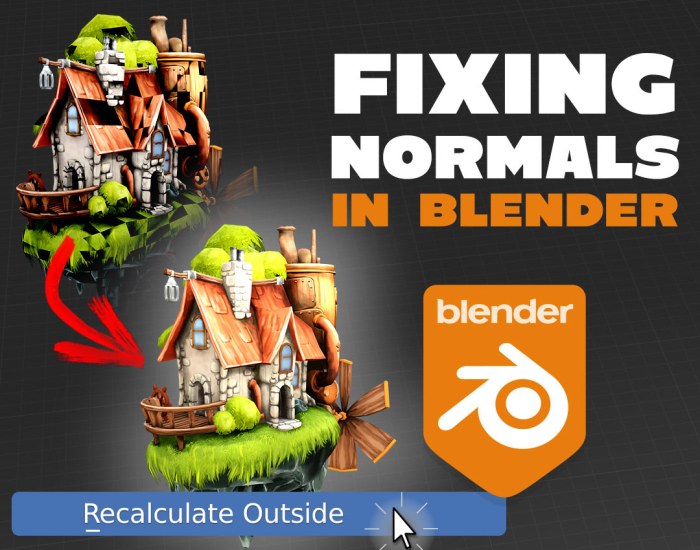
By systematically following the steps Artikeld in this guide, you can effectively diagnose and often resolve most blender issues. From simple visual inspections to more advanced motor tests, a methodical approach will help you pinpoint the problem and implement the appropriate solution. Remember, preventative maintenance, such as regular cleaning, is key to extending your blender’s lifespan and preventing future problems. With a little know-how, you can keep your blender blending smoothly for years to come.